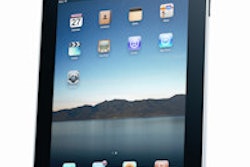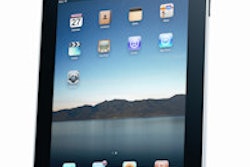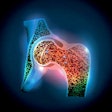Tired of using a mouse to control your PACS workstation software? Thanks to its touchscreen interface, an iPad is capable of handling this task, researchers from Stanford University in California reported at the 2014 RSNA meeting.
A team led by radiology resident Dr. Gabriel Howles-Banerji, PhD, developed an app that they believe makes interacting with the PACS workstation more efficient and less troublesome.
Users of mobile devices enjoy touchscreens as they enable direct interaction, context-specific controls, and multitouch gestures, Howles-Banerji said.
"Your finger is not just a mouse pointer anymore," he said. "These intuitive hand and finger motions are interpreted to complex tasks and complex commands."
 The iPad app brings touch control to PACS workstation software. Image courtesy of Dr. Gabriel Howles-Banerji, PhD.
The iPad app brings touch control to PACS workstation software. Image courtesy of Dr. Gabriel Howles-Banerji, PhD.The traditional PACS user interface, on the other hand, has a fundamental limitation: It's built around the mouse, a technology from the 1960s.
"It was designed as a pointing device and it's not intrinsically well-suited to the tasks of image interpretation," he said.
For example, finger fatigue can quickly set in during the scrolling required to navigate through a CT study.
"There's also a lot of mouse busywork that we have to do," he said. "Just to zoom in on the corner of the image on our PACS workstation takes 12 separate mouse actions."
As a result, the Stanford team sought to use a touchscreen to overcome the specific limitations of the mouse-driven PACS interface. The researchers wanted to use a peripheral device, wireless connectivity, and existing hardware; it also had to be vendor-independent, as they didn't want to modify the PACS software.
The group decided to develop an app for the iPad. Sitting on the desktop, the iPad app displays touch-responsive controls for operating the PACS. Modality-specific tool palettes provide direct access to the most commonly used tools, Howles-Banerji said.
 |
For example, a CT/MR tool palette enables control of window/level presets, common tools, zoom/pan, scroll tools, and a mouse-style track pad, he said. Other modality-specific tool palettes cover ultrasound and plain-film studies.
To account for the limitations of scrolling, the team developed a multitouch scrolling tool.
"As your finger moves up and down, the images scroll, but the rate is controlled by the number of fingers we use," he said. "We might use one finger for going through a head CT nice and slow, and two or three for going through an angio study."
A multitouch zoom/pan function consolidated the previous requirement of 12 separate mouse actions to four finger actions that can be performed in one smooth gesture, Howles-Banerji said.
"[The app] translates your intention and motions into a series of mouse and keyboard commands that the PACS would otherwise be able to understand," he said.
These commands are sent wirelessly to the commercial PACS software.
From their experience, the researchers learned that touch controls are well-suited to active tasks, such as directly manipulating the image. The mouse, however, still excels at pointing tasks; adding an arrow to the image or making a measurement are still done best with the mouse, according to Howles-Banerji.
The important take-away point, though, is that "the great computer interaction we enjoy with our smartphones is not accidental; it requires a lot of nuanced and careful design," he said.
Significant and careful tuning of parameters was required to make the scrolling tool feel intuitive and smooth, Howles-Banerji said.
"It takes a lot of hard design work to make these things delightful," he said.